GrizzPay is a revolutionary new payment system for Merchants that have traditionally been known to be cash only. GrizzPay doesn’t stop there. You can also use GrizzPay anywhere contactless payments are accepted, and soon enough you’ll be earning rewards on the purchases you make (Rewards under construction). Once your ID is verified and your account is set up, it’s as simple as Tap-To-Pay. In fact, once your GrizzPay account is set up you will not need to get into the app each time you need to pay. Just simply engage your Apple Pay or Google Pay Wallet and complete your purchase in seconds.
Tap to Pay: The Future is Here (it’s in Your Phone and GrizzPay will help you learn all about it)
Remember the days of fumbling for cash or waiting for your credit card to process? Those days are fading fast thanks to the magic of tap to pay. With services like GrizzPay, who utilize Apple Pay and Google Pay, your smartphone becomes your wallet, making payments faster, easier, and more secure than ever. When GrizzPay issues you a digital debit card it can immediately be added to Apple Pay or Google Pay giving you the combined benefits of both systems at the same time.
What is Tap to Pay?
Tap to pay utilizes Near Field Communication (NFC) technology. This allows your phone to communicate wirelessly with a payment terminal with just a quick tap. No swiping, signing, or PIN entry needed (in most cases).
Why You Should Be Using It
- Speed: Checkout lines move faster when you can simply tap your phone and go.
- Convenience: No need to carry a bulky wallet. Your phone is all you need.
- Security: Tap to pay uses tokenization, meaning your actual card number isn’t transmitted during the transaction. This adds an extra layer of protection against fraud.
- Hygiene: It’s a contactless payment method, reducing the spread of germs.
Apple Pay vs. Google Pay: What’s the Difference?
Both Apple Pay and Google Pay offer similar functionality, but there are a few key differences:
- Availability: Apple Pay is exclusive to Apple devices, while Google Pay works on both Android and iOS devices (though with some limitations on iOS).
- Interface: Each platform has a slightly different user interface, but both are designed to be intuitive and easy to use.
How to Get Started:
- Make sure your phone supports NFC. Most newer smartphones do.
- Set up Apple Pay or Google Pay. Add your GrizzPay digital debit card information to the app.
- Look for the contactless symbol at checkout. It usually looks like a sideways Wi-Fi symbol or a hand holding a card.
- Hold your phone near the terminal. Your phone will vibrate or beep to confirm the payment.
Tap to Pay: Beyond the Basics
- Online shopping: Many websites and apps now support Apple Pay and Google Pay, streamlining the online checkout process.
- Public transport: In some cities, you can use your phone to pay for public transportation.
The Future of Payments
Tap to pay is quickly becoming the preferred payment method for millions of people. As more businesses adopt contactless payment terminals, the convenience and security of tap to pay will only continue to grow. So ditch the old wallet or purse and embrace the future of payments – it’s just a tap away!